created 01/01/03; revised 06/23/2016, JavaFX version: 07/04/2018
Modify the rectangle program by changing how the scale changes each time
fillGroup() is called.
The only requirement is that scale becomes smaller each time.
Different types of changes produce different visual effects.
Click here to go back to the main menu.
Modify the recursive nested rectangle program so that each rectangle is a different color. One way to do this is to pick a random color for the stroke of each rectangle. Another way is to base the color on the current scale, somehow.
Perhaps set the fill color of each rectangle so that solid rectangles are drawn.
See chapter 120 for details on JavaFX class Color.
Click here to go back to the main menu.
Modify the recursive nested rectangle program so that the rectangles are added to the scene graph from smallest to largest (and so are drawn in the same order.)
Click here to go back to the main menu.
Give each rectangle a slight twist by using setRotate() to set its rotation property.
(See chapter 121.)
You may need to increase the spacing between rectangles to prevent overlap if the rotation is large.
Base the rotation on the current scale, or use some other means.
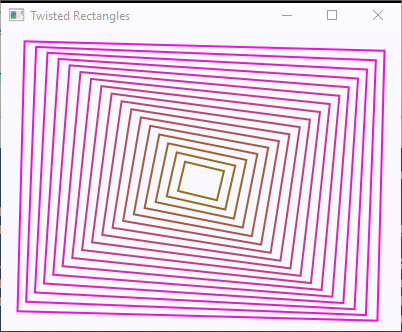
Click here to go back to the main menu.
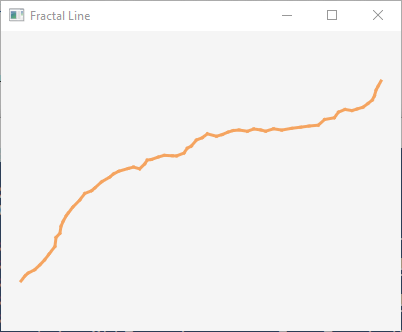
Modify the recursive line drawing program so that the midpoint of each line is dithered a little bit. So the first half of a line extends from a starting point to a dithered midpoint, and the second half extends from that dithered midpoint to the end. And so on down, recursively, until a line is short enough to draw it immediately between each endpoint.
Calculate the midpoint accurately (as before) but then add a random dither amount (negative or positive) to the midpoint X and another random dither amount to the midpoint Y. Base the amount of dither on the current length of the line. If the line length is (say) 100, the dither of the midpoint X might be +8.4 and the dither of the midpoint Y might be -3.3.
Use a Random object and nextDouble() to calculate the dither.
You only need one Random object.
Construct it in start().
It is a common mistake to construct a Random object each time a random number is needed,
but object construction is expensive in terms of time and machine cycles and you would
be constructing many objects that are only used once.
Also, since the Random objects are constructed very close together in time
they may be initialized the same and produce the same number in consecutive calls.
Such lines are fractals. They are sometimes used to give a hand-drawn look to lines. Here is the grade you should expect to see on your paper if you do this assignment correctly:
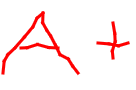
Click here to go back to the main menu.
Modify the snowflake program to produce a blizzard, as displayed at the end of the chapter. Pick a different colors for the flakes. Pick the flake size randomly. Change the stroke thickness based on the size of the flack. Or, think of you own variations.
Click here to go back to the main menu.