Answer:
setColor( Color.BLUE )
The method selects a color from many choices in class Color. The color remains in effect until changed.
setColor( Color.BLUE )
The method selects a color from many choices in class Color. The color remains in effect until changed.
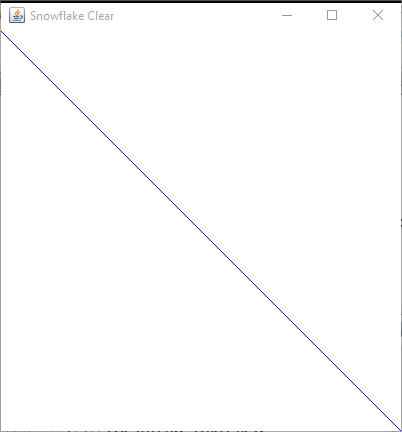
The above image shows a JFrame that contains a JPanel.
The panel has a white background (set in the constructor).
Here is the program:
import javax.swing.*;
import java.awt.* ;
import java.lang.Math ;
class SnowFlakePanel extends JPanel
{
public SnowFlakePanel()
{
setPreferredSize( new Dimension(400, 400) );
setBackground( Color.WHITE );
}
public void paintComponent ( Graphics gr )
{
int width = getWidth();
int height = getHeight();
super.paintComponent( gr );
gr.setColor( Color.BLUE );
gr.drawLine( 0, 0, width-1, height-1 );
}
}
public class SnowFlakeClear
{
public static void main ( String[] args )
{
JFrame frame = new JFrame( "Snowflake Clear" );
frame.setDefaultCloseOperation( JFrame.EXIT_ON_CLOSE );
frame.getContentPane().add( new SnowFlakePanel() );
frame.pack();
frame.setVisible( true );
}
}
Copy the program into a programming editor and save to a file SnowFlakeClear.java.
If you compile and run it, you should get the above figure.
(Or, if you want, save each class to a separate file.)
Details: (Skip if you don't need a review.)
JFrame frame = new JFrame( "Snowflake Clear" );
This create a newJFrame, which is the window which contains the graphics for the program. TheJFramehas a title bar (as specified in the constructor) snd small buttons for minimizing, maximizing, and closing.
frame.setDefaultCloseOperation( JFrame.EXIT_ON_CLOSE );
This says what to do when the small close button is clicked. In this case, the program will exit.
frame.getContentPane().add( new SnowFlakePanel() );
The content pane is the part of the frame that holds graphics.getContentPane()returns a reference to it. Thenadd()can add and object to it. The object added here is a subclass ofJPaneldefined in our code.
frame.pack();
This adjusts the size of the frame to fit the panel that is in it. If you forget this your code will run but you will see nothing.
frame.setVisible( true );
This asks for the frame and its contents to be displayed. Again, if you forget to include this, you will see nothing.
(Review: ) What is a subclass of a Java class?