Answer:
Sure. Like most classes,
the JFrame class can be extended.
Sure. Like most classes,
the JFrame class can be extended.
JFrame Class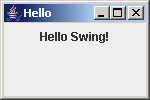
To write a GUI application, extend the JFrame class.
Add GUI components to the extended class.
Here is a program that does that.
import java.awt.*;
import javax.swing.*;
class MyFrame extends JFrame
{
JPanel panel;
JLabel label;
// constructor
MyFrame( String title )
{
super( title ); // invoke the JFrame constructor
setSize( 150, 100 );
setDefaultCloseOperation( JFrame.EXIT_ON_CLOSE );
setLayout( new FlowLayout() ); // set the layout manager
label = new JLabel("Hello Swing!"); // construct a JLabel
add( label ); // add the label to the JFrame
}
}
public class TestFrame2
{
public static void main ( String[] args )
{
MyFrame frame = new MyFrame("Hello"); // construct a MyFrame object
frame.setVisible( true ); // ask it to become visible
}
}
The new class is called MyFrame and it is based
on JFrame.
Exactly how a container arranges the components it contains
is determined by a layout manager.
The layout manager for this frame is set to FlowLayout
using the setLayout() method.
(There will be more on this in the next chapter.)
The frame holds a GUI component, a JLabel
which displays the words "Hello Swing!" .
The JLabel is added to the frame using
the add() method.
The main() method in this application does nothing more than
construct a MyFrame object and set it visible.
(Review :) Where must super( title ) appear in the constructor?