Answer:
size: 0 new size: 3 element 0: Amy element 1: Bob element 2: Cindy
size: 0 new size: 3 element 0: Amy element 1: Bob element 2: Cindy
ArrayList Elements
The add(E elt) method adds
to the end of an ArrayList.
But sometimes you want to change the element at a particular index.
set( int index, E elt )
The element previously at index is replaced with the reference elt.
The index should be in the range 0 to size-1.
An IndexOutOfBoundsException is thrown if the index is out of bounds.
(For now, this means that the program will halt.)
The index must be in the range 0 to size-1, which are the indexes of cells already occupied. This method can't "skip over" empty cells when it adds an element. It can't be used to make a list that has gaps in it.
The program first builds a list of three elements, then replaces the element at index zero.
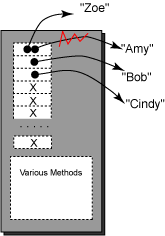
import java.util.* ;
public class ArrayListEgThree
{
public static void main ( String[] args)
{
// Create an ArrayList that holds references to String
ArrayList<String> names = new ArrayList<String>();
// Add three String references
names.add("Amy");
names.add("Bob");
names.add("Cindy");
// Access and print out the Objects
for ( int j=0; j<names.size(); j++ )
System.out.println("element " + j + ": " + names.get(j) );
// Replace "Amy" with "Zoe"
names.set(0, "Zoe");
System.out.println();
// Access and print out the Objects
for ( int j=0; j<names.size(); j++ )
System.out.println("element " + j + ": " + names.get(j) );
}
}