Answer:
drawOval( 100-50, 300-50, 2*50, 2*50 )
Of course it would be better to use variables for this, as below.
drawOval( 100-50, 300-50, 2*50, 2*50 )
Of course it would be better to use variables for this, as below.
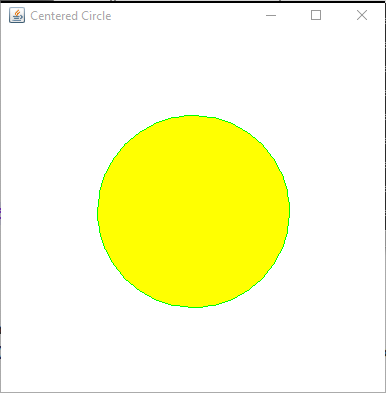
Here is a program that draws a circle placed in the center of the panel.
The filled circle is drawn with fillOval() then the perimeter of the circle is drawn with drawOval().
import javax.swing.*;
import java.awt.*;
class CirclePanel extends JPanel
{
public CirclePanel()
{
setPreferredSize( new Dimension(400, 400) );
setBackground( Color.WHITE );
}
public void paintComponent ( Graphics gr )
{
super.paintComponent( gr );
// Determine the center of the panel
int cntrX = getWidth()/2;
int cntrY = getHeight()/2;
// Calculate the radius
int radius = getWidth()/4;
// Draw the Circle
gr.setColor( Color.YELLOW );
gr.fillOval( cntrX-radius, cntrY-radius, radius*2, radius*2 );
gr.setColor( Color.GREEN );
gr.drawOval( cntrX-radius, cntrY-radius, radius*2, radius*2 );
}
}
public class CenteredCircle
{
public static void main ( String[] args )
{
JFrame frame = new JFrame( "Centered Circle" );
frame.setDefaultCloseOperation( JFrame.EXIT_ON_CLOSE );
frame.getContentPane().add( new CirclePanel() );
frame.pack();
frame.setVisible( true );
}
}
Would it be OK to reverse the order of fillOval() and drawOval() ?