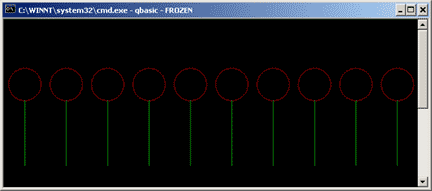Answer:
' Draw 10 Red Balloons each with a GREEN string
SCREEN 12 ' start up graphics
'
LET BALLOON = 1 ' start with balloon number 1
DO WHILE BALLOON <= 10 ' end with balloon number 10
LET X = BALLOON * 64 - 32 ' calculate an X for this balloon
'
COLOR 4 ' set the pen color to red
CIRCLE (X, 100), 25 ' draw a balloon
'
COLOR 2 ' set the pen color to green
LINE (X, 125) - (X,225) ' draw its string
LET BALLOON = BALLOON + 1 ' go on to next balloon
LOOP
END
The pen color will stay the same until it is changed with a COLOR statement.
Notice that the pen color is changed to red before the balloon is drawn,
and then changed to green for the string.
The next time around the loop body, the pen color has to be changed back to red
for the next balloon, ( and then back to green for the new string.)
Background
Above is what the program draws on my system (reduced in size).
To see the program's output in a window (as here),
press ALT-ENTER when the program is showing the graphics screen.
When you are done looking at graphics,
press ALT-ENTER again.
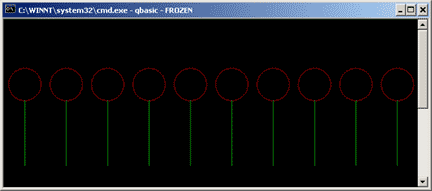
It looks a little strange to have those balloons
suspended in space.
It would be nice to draw a brown horizontal line all
the way across the screen, about half way down, to
represent the earth.
With screen 12, X goes from 0 to 639, and Y goes from 0 to 479 (starting
at the top.)
Brown is color number number 6.
QUESTION 24:
Add two more statements to the program to draw this line.
Decide where the statements should go.
(There are several answers to this question. Try to find one that is
reasonable. If you have been running the program, try out your answer
before you go on.)