String c = "";
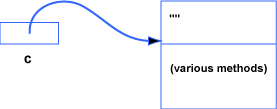
The code "" calls for a literal, which is a String object.
Although the object exists, it contains no characters (since there are no characters inside "").
The reference variable c is initialized to a reference
to this String object.
This is most certainly a different value than null.
class NullDemo1
{
public static void main (String[] arg)
{
String a = "Random Jottings"; // 1. an object is created;
// variable a refers to it
String b = null; // 2. variable b refers to no object.
String c = ""; // 3. an object is created
// (containing no characters);
// variable c refers to it
if ( a != null ) // 4. ( a != null ) is true, so
System.out.println( a ); // 5. println( a ) executes.
if ( b != null ) // 6. ( b != null ) is false, so
System.out.println( b ); // 7. println( b ) is skipped.
if ( c != null ) // 8. ( c != null ) is true, so
System.out.println( c ); // 9. println( c ) executes.
// (but it has no characters to print.)
}
}
A String object that contains no characters is
still an object.
Such an object is called an empty string.
It is similar to having a blank sheet of paper
(different from having no paper at all).
Overlooking this difference is one of the classic confusions
of computer programming.
It will happen to you.
It happens to me.
To prepare for future confusion,
study the program, step-by-step.
The System.out.println() method
expects a reference to a String object as a parameter.
The example program tests that each variable contains a String reference
before calling println() with it.
(If println() gets a null
parameter, it prints out "null" which would be OK.
But some methods crash if they get a null parameter.
Usually you should ensure that methods get the data they expect.)
Examine the following code snippet:
String alpha = new String("Red Rose") ;
alpha = null;
. . .